k8s储存组件Longhorn部署使用
概述
Longhorn是基于Kubernetes和Container的构建的分布式块存储系统,轻量、可靠且功能强大, Longhorn为每个块设备卷创建一个专门的存储控制器,并且对多个节点上存储副本中的卷进行实时复制。以下是它的主要特点:
- Longhorn的卷可以作为Kubernetes集群中分布式有状态应用的存储。
- 可以将块存储划分为Longhorn卷,以便在有或没有云提供商的情况下使用Kubernetes卷。
- 可以跨节点和数据中心复制块存储,从而提高可用性。
- 可以在外部存储上存储备份数据,例如:NFSv4或AWS S3。
- 可以创建跨群集灾难��恢复卷,以便从备用的Kubernetes集群的备份中快速恢复来自主Kubernetes群集的数据。
- 可以为卷设置计划,对卷定期生成快照,并把快照备份到NFS或者兼容S3的备用存储中。
- 支持从备份中恢复卷。
- 支持不中断卷服务的情况下进行升级。
项目信息:
安装部署
前提条件
- 一个正常运行的Kubernetes集群
- 集群每个节点已经安装下列软件包,并正常启动
- open-iscsi(iscsid服务)
- 安装: yum install iscsi-initiator-utils
- open-iscsi(iscsid服务)
环境检测
- 各存储节点创建目录及挂载
# 将存储盘挂载到/data1所在目录,并创建longhorn目录
mkdir -p /home/data1/longhorn
- 存储节点使用命令打标签:kubectl label nodes node77 node78 node79 node.longhorn.io/create-default-disk=true
- 安装longhorn所需系统依赖
yum install -y nfs-utils
yum --setopt=tsflags=noscripts install iscsi-initiator-utils
echo "InitiatorName=$(/sbin/iscsi-iname)" > /etc/iscsi/initiatorname.iscsi
systemctl enable iscsid
systemctl start iscsid
wget https://github.com/stedolan/jq/releases/download/jq-1.6/jq-linux64 -O /usr/local/bin/jq
chmod +x /usr/local/bin/jq
- 新建longhorn_check_env.sh文件,将下列内容拷贝进入,保存并执行。
#!/bin/bash
NVME_CLI_VERSION="1.12"
######################################################
# Log
######################################################
export RED='\x1b[0;31m'
export GREEN='\x1b[38;5;22m'
export CYAN='\x1b[36m'
export YELLOW='\x1b[33m'
export NO_COLOR='\x1b[0m'
if [ -z "${LOG_TITLE}" ]; then
LOG_TITLE=''
fi
if [ -z "${LOG_LEVEL}" ]; then
LOG_LEVEL="INFO"
fi
debug() {
if [[ "${LOG_LEVEL}" == "DEBUG" ]]; then
local log_title
if [ -n "${LOG_TITLE}" ]; then
log_title="(${LOG_TITLE})"
else
log_title=''
fi
echo -e "${GREEN}[DEBUG]${log_title} ${NO_COLOR}$1"
fi
}
info() {
if [[ "${LOG_LEVEL}" == "DEBUG" ]] ||\
[[ "${LOG_LEVEL}" == "INFO" ]]; then
local log_title
if [ -n "${LOG_TITLE}" ]; then
log_title="(${LOG_TITLE})"
else
log_title=''
fi
echo -e "${CYAN}[INFO] ${log_title} ${NO_COLOR}$1"
fi
}
warn() {
if [[ "${LOG_LEVEL}" == "DEBUG" ]] ||\
[[ "${LOG_LEVEL}" == "INFO" ]] ||\
[[ "${LOG_LEVEL}" == "WARN" ]]; then
local log_title
if [ -n "${LOG_TITLE}" ]; then
log_title="(${LOG_TITLE})"
else
log_title=''
fi
echo -e "${YELLOW}[WARN] ${log_title} ${NO_COLOR}$1"
fi
}
error() {
if [[ "${LOG_LEVEL}" == "DEBUG" ]] ||\
[[ "${LOG_LEVEL}" == "INFO" ]] ||\
[[ "${LOG_LEVEL}" == "WARN" ]] ||\
[[ "${LOG_LEVEL}" == "ERROR" ]]; then
local log_title
if [ -n "${LOG_TITLE}" ]; then
log_title="(${LOG_TITLE})"
else
log_title=''
fi
echo -e "${RED}[ERROR]${log_title} ${NO_COLOR}$1"
fi
}
######################################################
# Check logics
######################################################
set_packages_and_check_cmd() {
case $OS in
*"debian"* | *"ubuntu"* )
CHECK_CMD='dpkg -l | grep -w'
PACKAGES=(nfs-common open-iscsi cryptsetup dmsetup)
;;
*"centos"* | *"fedora"* | *"rocky"* | *"ol"* )
CHECK_CMD='rpm -q'
PACKAGES=(nfs-utils iscsi-initiator-utils cryptsetup device-mapper)
;;
*"suse"* )
CHECK_CMD='rpm -q'
PACKAGES=(nfs-client open-iscsi cryptsetup device-mapper)
;;
*"arch"* )
CHECK_CMD='pacman -Q'
PACKAGES=(nfs-utils open-iscsi cryptsetup device-mapper)
;;
*"gentoo"* )
CHECK_CMD='qlist -I'
PACKAGES=(net-fs/nfs-utils sys-block/open-iscsi sys-fs/cryptsetup sys-fs/lvm2)
;;
*)
CHECK_CMD=''
PACKAGES=()
warn "Stop the environment check because '$OS' is not supported in the environment check script."
exit 1
;;
esac
}
detect_node_kernel_release() {
local pod="$1"
KERNEL_RELEASE=$(kubectl exec $pod -- nsenter --mount=/proc/1/ns/mnt -- bash -c 'uname -r')
echo "$KERNEL_RELEASE"
}
detect_node_os() {
local pod="$1"
OS=$(kubectl exec $pod -- nsenter --mount=/proc/1/ns/mnt -- bash -c 'grep -E "^ID_LIKE=" /etc/os-release | cut -d= -f2')
if [[ -z "${OS}" ]]; then
OS=$(kubectl exec $pod -- nsenter --mount=/proc/1/ns/mnt -- bash -c 'grep -E "^ID=" /etc/os-release | cut -d= -f2')
fi
echo "$OS"
}
check_local_dependencies() {
local targets=($@)
local all_found=true
for ((i=0; i<${#targets[@]}; i++)); do
local target=${targets[$i]}
if [ "$(which $target)" = "" ]; then
all_found=false
error "Not found: $target"
fi
done
if [ "$all_found" = "false" ]; then
msg="Please install missing dependencies: ${targets[@]}."
info "$msg"
exit 2
fi
msg="Required dependencies '${targets[@]}' are installed."
info "$msg"
}
create_ds() {
cat <<EOF > $TEMP_DIR/environment_check.yaml
apiVersion: apps/v1
kind: DaemonSet
metadata:
labels:
app: longhorn-environment-check
name: longhorn-environment-check
spec:
selector:
matchLabels:
app: longhorn-environment-check
template:
metadata:
labels:
app: longhorn-environment-check
spec:
hostPID: true
containers:
- name: longhorn-environment-check
image: alpine:3.12
args: ["/bin/sh", "-c", "sleep 1000000000"]
volumeMounts:
- name: mountpoint
mountPath: /tmp/longhorn-environment-check
mountPropagation: Bidirectional
securityContext:
privileged: true
volumes:
- name: mountpoint
hostPath:
path: /tmp/longhorn-environment-check
EOF
kubectl create -f $TEMP_DIR/environment_check.yaml > /dev/null
}
cleanup() {
info "Cleaning up longhorn-environment-check pods..."
kubectl delete -f $TEMP_DIR/environment_check.yaml > /dev/null
rm -rf $TEMP_DIR
info "Cleanup completed."
}
wait_ds_ready() {
while true; do
local ds=$(kubectl get ds/longhorn-environment-check -o json)
local numberReady=$(echo $ds | jq .status.numberReady)
local desiredNumberScheduled=$(echo $ds | jq .status.desiredNumberScheduled)
if [ "$desiredNumberScheduled" = "$numberReady" ] && [ "$desiredNumberScheduled" != "0" ]; then
info "All longhorn-environment-check pods are ready ($numberReady/$desiredNumberScheduled)."
return
fi
info "Waiting for longhorn-environment-check pods to become ready ($numberReady/$desiredNumberScheduled)..."
sleep 3
done
}
check_mount_propagation() {
local allSupported=true
local pods=$(kubectl -l app=longhorn-environment-check get po -o json)
local ds=$(kubectl get ds/longhorn-environment-check -o json)
local desiredNumberScheduled=$(echo $ds | jq .status.desiredNumberScheduled)
for ((i=0; i<desiredNumberScheduled; i++)); do
local pod=$(echo $pods | jq .items[$i])
local nodeName=$(echo $pod | jq -r .spec.nodeName)
local mountPropagation=$(echo $pod | jq -r '.spec.containers[0].volumeMounts[] | select(.name=="mountpoint") | .mountPropagation')
if [ "$mountPropagation" != "Bidirectional" ]; then
allSupported=false
error "node $nodeName: MountPropagation is disabled"
fi
done
if [ "$allSupported" != "true" ]; then
error "MountPropagation is disabled on at least one node. As a result, CSI driver and Base image cannot be supported"
exit 1
else
info "MountPropagation is enabled"
fi
}
check_hostname_uniqueness() {
hostnames=$(kubectl get nodes -o jsonpath='{.items[*].status.addresses[?(@.type=="Hostname")].address}')
if [ $? -ne 0 ]; then
error "kubectl get nodes failed - check KUBECONFIG setup"
exit 1
fi
if [[ ! ${hostnames[@]} ]]; then
error "kubectl get nodes returned empty list - check KUBECONFIG setup"
exit 1
fi
deduplicate_hostnames=()
num_nodes=0
for hostname in ${hostnames}; do
num_nodes=$((num_nodes+1))
if ! echo "${deduplicate_hostnames[@]}" | grep -q "\<${hostname}\>"; then
deduplicate_hostnames+=("${hostname}")
fi
done
if [ "${#deduplicate_hostnames[@]}" != "${num_nodes}" ]; then
error "Nodes do not have unique hostnames."
exit 2
fi
info "All nodes have unique hostnames."
}
check_nodes() {
local name=$1
local callback=$2
shift
shift
info "Checking $name..."
local all_passed=true
local pods=$(kubectl get pods -o name -l app=longhorn-environment-check)
for pod in ${pods}; do
eval "${callback} ${pod} $@"
if [ $? -ne 0 ]; then
all_passed=false
fi
done
if [ "$all_passed" = "false" ]; then
return 1
fi
}
verlte() {
printf '%s\n' "$1" "$2" | sort -C -V
}
verlt() {
! verlte "$2" "$1"
}
kernel_in_range() {
verlte "$2" "$1" && verlt "$1" "$3"
}
check_kernel_release() {
local pod=$1
local node=$(kubectl get ${pod} --no-headers -o=custom-columns=:.spec.nodeName)
recommended_kernel_release="5.8"
local kernel=$(detect_node_kernel_release ${pod})
if verlt "$kernel" "$recommended_kernel_release" ; then
warn "Node $node has outdated kernel release: $kernel. Recommending kernel release >= $recommended_kernel_release"
return 1
fi
local broken_kernel=("5.15.0-94" "6.5.6")
local fixed_kernel=("5.15.0-100" "6.5.7")
for i in ${!broken_kernel[@]}; do
if kernel_in_range "$kernel" "${broken_kernel[$i]}" "${fixed_kernel[$i]}" ; then
warn "Node $node has a kernel version $kernel known to have a breakage that affects Longhorn. See description and solution at https://longhorn.io/kb/troubleshooting-rwx-volume-fails-to-attached-caused-by-protocol-not-supported"
return 1
fi
done
}
check_iscsid() {
local pod=$1
kubectl exec ${pod} -- nsenter --mount=/proc/1/ns/mnt -- bash -c "systemctl status --no-pager iscsid.service" > /dev/null 2>&1
if [ $? -ne 0 ]; then
kubectl exec ${pod} -- nsenter --mount=/proc/1/ns/mnt -- bash -c "systemctl status --no-pager iscsid.socket" > /dev/null 2>&1
if [ $? -ne 0 ]; then
node=$(kubectl get ${pod} --no-headers -o=custom-columns=:.spec.nodeName)
error "Neither iscsid.service nor iscsid.socket is running on ${node}"
return 1
fi
fi
}
check_multipathd() {
local pod=$1
kubectl exec $pod -- nsenter --mount=/proc/1/ns/mnt -- bash -c "systemctl status --no-pager multipathd.service" > /dev/null 2>&1
if [ $? = 0 ]; then
node=$(kubectl get ${pod} --no-headers -o=custom-columns=:.spec.nodeName)
warn "multipathd is running on ${node} known to have a breakage that affects Longhorn. See description and solution at https://longhorn.io/kb/troubleshooting-volume-with-multipath"
return 1
fi
}
check_packages() {
local pod=$1
OS=$(detect_node_os ${pod})
if [ x"$OS" = x"" ]; then
error "Failed to detect OS on node ${node}"
return 1
fi
set_packages_and_check_cmd
for ((i=0; i<${#PACKAGES[@]}; i++)); do
check_package ${PACKAGES[$i]}
if [ $? -ne 0 ]; then
return 1
fi
done
}
check_package() {
local package=$1
kubectl exec $pod -- nsenter --mount=/proc/1/ns/mnt -- timeout 30 bash -c "$CHECK_CMD $package" > /dev/null 2>&1
if [ $? -ne 0 ]; then
node=$(kubectl get ${pod} --no-headers -o=custom-columns=:.spec.nodeName)
error "$package is not found in $node."
return 1
fi
}
check_nfs_client() {
local pod=$1
local node=$(kubectl get ${pod} --no-headers -o=custom-columns=:.spec.nodeName)
local options=("CONFIG_NFS_V4_2" "CONFIG_NFS_V4_1" "CONFIG_NFS_V4")
local kernel=$(detect_node_kernel_release ${pod})
if [ "x${kernel}" = "x" ]; then
warn "Failed to check NFS client installation, because unable to detect kernel release on node ${node}"
return 1
fi
for option in "${options[@]}"; do
kubectl exec ${pod} -- nsenter --mount=/proc/1/ns/mnt -- bash -c "[ -f /boot/config-${kernel} ]" > /dev/null 2>&1
if [ $? -ne 0 ]; then
warn "Failed to check $option on node ${node}, because /boot/config-${kernel} does not exist on node ${node}"
continue
fi
check_kernel_module ${pod} ${option} nfs
if [ $? = 0 ]; then
return 0
fi
done
error "NFS clients ${options[*]} not found. At least one should be enabled"
return 1
}
check_kernel_module() {
local pod=$1
local option=$2
local module=$3
local kernel=$(detect_node_kernel_release ${pod})
if [ "x${kernel}" = "x" ]; then
warn "Failed to check kernel config option ${option}, because unable to detect kernel release on node ${node}"
return 1
fi
kubectl exec ${pod} -- nsenter --mount=/proc/1/ns/mnt -- bash -c "[ -e /boot/config-${kernel} ]" > /dev/null 2>&1
if [ $? -ne 0 ]; then
warn "Failed to check kernel config option ${option}, because /boot/config-${kernel} does not exist on node ${node}"
return 1
fi
value=$(kubectl exec ${pod} -- nsenter --mount=/proc/1/ns/mnt -- bash -c "grep "^$option=" /boot/config-${kernel} | cut -d= -f2")
if [ -z "${value}" ]; then
error "Failed to find kernel config $option on node ${node}"
return 1
elif [ "${value}" = "m" ]; then
kubectl exec ${pod} -- nsenter --mount=/proc/1/ns/mnt -- bash -c "lsmod | grep ${module}" > /dev/null 2>&1
if [ $? -ne 0 ]; then
node=$(kubectl get ${pod} --no-headers -o=custom-columns=:.spec.nodeName)
error "kernel module ${module} is not enabled on ${node}"
return 1
fi
elif [ "${value}" = "y" ]; then
return 0
else
warn "Unknown value for $option: $value"
return 1
fi
}
check_hugepage() {
local pod=$1
local expected_nr_hugepages=$2
nr_hugepages=$(kubectl exec ${pod} -- nsenter --mount=/proc/1/ns/mnt -- bash -c 'cat /proc/sys/vm/nr_hugepages')
if [ $? -ne 0 ]; then
error "Failed to check hugepage size on node ${node}"
return 1
fi
if [ $nr_hugepages -lt $expected_nr_hugepages ]; then
error "Hugepage size is not enough on node ${node}. Expected: ${expected_nr_hugepages}, Actual: ${nr_hugepages}"
return 1
fi
}
function check_sse42_support() {
local pod=$1
node=$(kubectl get ${pod} --no-headers -o=custom-columns=:.spec.nodeName)
machine=$(kubectl exec $pod -- nsenter --mount=/proc/1/ns/mnt -- bash -c 'uname -m' 2>/dev/null)
if [ $? -ne 0 ]; then
error "Failed to check machine on node ${node}"
return 1
fi
if [ "$machine" = "x86_64" ]; then
sse42_support=$(kubectl exec $pod -- nsenter --mount=/proc/1/ns/mnt -- bash -c 'grep -o sse4_2 /proc/cpuinfo | wc -l' 2>/dev/null)
if [ $? -ne 0 ]; then
error "Failed to check SSE4.2 instruction set on node ${node}"
return 1
fi
if [ "$sse42_support" -ge 1 ]; then
return 0
fi
error "CPU does not support SSE4.2"
return 1
else
warn "Skip SSE4.2 instruction set check on node ${node} because it is not x86_64"
fi
}
function show_help() {
cat <<EOF
Usage: $0 [OPTIONS]
Options:
-s, --enable-spdk Enable checking SPDK prerequisites
-p, --expected-nr-hugepages Expected number of 2 MiB hugepages for SPDK. Default: 1024
-h, --help Show this help message and exit
EOF
exit 0
}
enable_spdk=false
expected_nr_hugepages=1024
while [[ $# -gt 0 ]]; do
opt="$1"
case $opt in
-s|--enable-spdk)
enable_spdk=true
;;
-p|--expected-nr-hugepages)
expected_nr_hugepages="$2"
shift
;;
-h|--help)
show_help
;;
*)
instance_manager_options+=("$1")
;;
esac
shift
done
######################################################
# Main logics
######################################################
DEPENDENCIES=("kubectl" "jq" "mktemp" "sort" "printf")
check_local_dependencies "${DEPENDENCIES[@]}"
# Check the each host has a unique hostname (for RWX volume)
check_hostname_uniqueness
# Create a daemonset for checking the requirements in each node
TEMP_DIR=$(mktemp -d)
trap cleanup EXIT
create_ds
wait_ds_ready
check_mount_propagation
check_nodes "kernel release" check_kernel_release
check_nodes "iscsid" check_iscsid
check_nodes "multipathd" check_multipathd
check_nodes "packages" check_packages
check_nodes "nfs client" check_nfs_client
if [ "$enable_spdk" = "true" ]; then
check_nodes "x86-64 SSE4.2 instruction set" check_sse42_support
check_nodes "kernel module nvme_tcp" check_kernel_module CONFIG_NVME_TCP nvme_tcp
check_nodes "kernel module uio_pci_generic" check_kernel_module CONFIG_UIO_PCI_GENERIC uio_pci_generic
check_nodes "hugepage" check_hugepage ${expected_nr_hugepages}
fi
exit 0
安装
当前支持Racher 、Kubectl、Helm安装,本文档采用Helm安装
-
添加Helm仓库
helm repo add longhorn https://charts.longhorn.io
helm repo update -
下载
# 下载包
helm fetch longhorn/longhorn
# 解压包
tar xf longhorn-1.7.0.tgz
# 或者去官网下载tgz包
# https://github.com/longhorn/longhorn/releases/tag/v1.7.0 -
修改配置
- values.yaml
# 看需求设置是否为默认storageclass(defaultClass),修改pvc策略为Retain
persistence:
defaultClass: true
defaultFsType: ext4
defaultMkfsParams: ""
defaultClassReplicaCount: 3
defaultDataLocality: disabled # best-effort otherwise
reclaimPolicy: Retain
migratable: false
recurringJobSelector:
enable: false
jobList: []
backingImage:
enable: false
name: ~
dataSourceType: ~
dataSourceParameters: ~
expectedChecksum: ~
defaultNodeSelector:
enable: false # disable by default
selector: ""
removeSnapshotsDuringFilesystemTrim: ignored # "enabled" or "disabled" otherwise
# 设置longhorn挂载的本地存储路径,/data/longhorn
defaultSettings:
backupTarget: ~
backupTargetCredentialSecret: ~
allowRecurringJobWhileVolumeDetached: ~
createDefaultDiskLabeledNodes: ~
defaultDataPath: /data/longhorn
# 修改ui界面的service类型为NodePort
service:
ui:
type: NodePort
nodePort: null
manager:
type: ClusterIP
nodePort: ""
loadBalancerIP: ""
loadBalancerSourceRanges: ""
部署
# 在线部署命令
helm install longhorn longhorn/longhorn --namespace longhorn-system --create-namespace -f ./values.yaml
# 离线环境安装命令,进入到longhorn的helm目录下
helm install longhorn --namespace longhorn-system --create-namespace -f ./
查看
kubectl get all -n longhorn-system
###############PS:LOG################################
(base) [root@node77 longhorn]# kubectl get all -n longhorn-system
NAME READY STATUS RESTARTS AGE
pod/csi-attacher-54946dbcb8-88kmf 1/1 Running 2 (27h ago) 4d1h
pod/csi-attacher-54946dbcb8-frz87 1/1 Running 1 4d1h
pod/csi-attacher-54946dbcb8-pc2c2 1/1 Running 1 (4d1h ago) 4d1h
pod/csi-provisioner-7b64855c94-2ns99 1/1 Running 2 (27h ago) 4d1h
pod/csi-provisioner-7b64855c94-dssvx 1/1 Running 2 (4d1h ago) 4d1h
pod/csi-provisioner-7b64855c94-vr5ms 1/1 Running 1 (4d1h ago) 4d1h
pod/csi-resizer-8b4b94dcd-lg5t4 1/1 Running 1 (4d1h ago) 4d1h
pod/csi-resizer-8b4b94dcd-sc6r9 1/1 Running 2 (27h ago) 4d1h
pod/csi-resizer-8b4b94dcd-zsd7t 1/1 Running 1 (4d1h ago) 4d1h
pod/csi-snapshotter-5847d4c879-mkmsp 1/1 Running 0 4d1h
pod/csi-snapshotter-5847d4c879-qxhxc 1/1 Running 1 (4d1h ago) 4d1h
pod/csi-snapshotter-5847d4c879-t5nh5 1/1 Running 1 (27h ago) 4d1h
pod/engine-image-ei-b0369a5d-g6jnc 1/1 Running 1 (27h ago) 32h
pod/engine-image-ei-b0369a5d-n6hjh 1/1 Running 3 (27h ago) 4d1h
pod/engine-image-ei-b0369a5d-v5qw7 1/1 Running 1 (27h ago) 4d1h
pod/instance-manager-01b254fdf9643d3bc7715d8ad0beeeef 1/1 Running 0 27h
pod/instance-manager-0eab76db8dc7fc6ffb02464073dcd3b7 1/1 Running 0 27h
pod/instance-manager-65b907de8eac2c4029e4abf9b53b17c4 1/1 Running 0 27h
pod/longhorn-csi-plugin-6q74l 3/3 Running 1 (4d1h ago) 4d1h
pod/longhorn-csi-plugin-dg825 3/3 Running 1 4d1h
pod/longhorn-csi-plugin-qsnzn 3/3 Running 0 32h
pod/longhorn-driver-deployer-68cb9bf546-x5ls7 1/1 Running 1 4d1h
pod/longhorn-manager-6rtxm 1/1 Running 1 (4d1h ago) 4d1h
pod/longhorn-manager-f9dll 1/1 Running 1 4d1h
pod/longhorn-manager-trp7k 1/1 Running 0 32h
pod/longhorn-ui-5db87b4db5-2h8gk 1/1 Running 0 4d1h
pod/longhorn-ui-5db87b4db5-6p9vq 1/1 Running 0 4d1h
NAME TYPE CLUSTER-IP EXTERNAL-IP PORT(S) AGE
service/longhorn-admission-webhook ClusterIP 10.96.0.169 <none> 9502/TCP 4d1h
service/longhorn-backend ClusterIP 10.96.0.91 <none> 9500/TCP 4d1h
service/longhorn-conversion-webhook ClusterIP 10.96.0.89 <none> 9501/TCP 4d1h
service/longhorn-engine-manager ClusterIP None <none> <none> 4d1h
service/longhorn-frontend NodePort 10.96.0.249 <none> 80:32601/TCP 4d1h
service/longhorn-recovery-backend ClusterIP 10.96.1.207 <none> 9503/TCP 4d1h
service/longhorn-replica-manager ClusterIP None <none> <none> 4d1h
NAME DESIRED CURRENT READY UP-TO-DATE AVAILABLE NODE SELECTOR AGE
daemonset.apps/engine-image-ei-b0369a5d 3 3 3 3 3 <none> 4d1h
daemonset.apps/longhorn-csi-plugin 3 3 3 3 3 <none> 4d1h
daemonset.apps/longhorn-manager 3 3 3 3 3 <none> 4d1h
NAME READY UP-TO-DATE AVAILABLE AGE
deployment.apps/csi-attacher 3/3 3 3 4d1h
deployment.apps/csi-provisioner 3/3 3 3 4d1h
deployment.apps/csi-resizer 3/3 3 3 4d1h
deployment.apps/csi-snapshotter 3/3 3 3 4d1h
deployment.apps/longhorn-driver-deployer 1/1 1 1 4d1h
deployment.apps/longhorn-ui 2/2 2 2 4d1h
NAME DESIRED CURRENT READY AGE
replicaset.apps/csi-attacher-54946dbcb8 3 3 3 4d1h
replicaset.apps/csi-provisioner-7b64855c94 3 3 3 4d1h
replicaset.apps/csi-resizer-8b4b94dcd 3 3 3 4d1h
replicaset.apps/csi-snapshotter-5847d4c879 3 3 3 4d1h
replicaset.apps/longhorn-driver-deployer-68cb9bf546 1 1 1 4d1h
replicaset.apps/longhorn-ui-5db87b4db5 2 2 2 4d1h
NAME COMPLETIONS DURATION AGE
job.batch/kbench 0/1 4d1h 4d1h
测试安装��
测试说明
基于https://github.com/yasker/kbench项目进行性能测试 对于官方基准测试:
- SIZE环境变量:大小应至少为读/写带宽的 25 倍,以避免缓存影响结果。
- 如果要测试像 Longhorn 这样的分布式存储解决方案,请始终首先针对本地存储进行测试,以了解基线是什么。
- 如果您使用 Kubernetes 进行测试,则可以为本地存储安装存储提供程序,例如本地路径配置器,用于此测试。
- CPU_IDLE_PROF环境变量:CPU 空闲度分析测量 CPU 空闲,但它会带来额外的开销并降低存储性能。默认情况下,该标志处于禁用状态。
参数解析
- IOPS:每秒 IO 操作数。越高越好。
- 它是衡量设备在一秒钟内可以处理多少 IO 操作的度量,主要涉及较小的 IO 块,例如 4k。
- 带宽:也称为吞吐量。越高越好。
- 它是设备在一秒钟内可以读取/写入多少数据的度量。它主要是处理较大的IO块,例如128k。
- 延迟:每个请求�在 IO 路径中花费的总时间。越_低越好。_
- 它是存储系统处理每个请求的效率的度量。
- 存储系统的数据路径开销可以表示为它在本机存储系统 (SSD/NVMe) 之上增加的延迟。
- CPU 空闲:运行测试的节点上的 CPU 空闲程度。越高越好。
- 它是存储设备生成的 CPU 负载/开销的度量。
- 请注意,这是空闲,因此如果该值更高,则意味着该节点上的 CPU 具有更多的空闲周期。
- 不幸的是,此测量值目前无法反映分布式存储系统整个群集上的负载。但是,在基准测试时,它仍然是存储客户端的CPU负载的值得参考(取决于分布式存储的架构方式)。
- 对于_比较基准_,该列指示将第二个卷与第一个卷进行比较时的百分比差异。
- 对于 **IOPS、带宽、CPU 空闲,**正百分比更好。
- 对于延迟,负百分比更好。
- 对于 **CPU 空闲,**我们显示的不是变化的百分比,而是差异。
了解分布式存储系统的结果
对于分布式存储系统,始终需要先测试本地存储作为基准。 _在以下_情况下出现问题:
- 读取_延迟低于本地存储_。
- 您可能会获得比本地存储更高的读取 IOPS/带宽,因为存储引擎可以聚合来自不同节点/磁盘的性能。但是,与本地存储相比,您应该无法获得更低的读取延迟。
- 如果发生这种情况,很可能是由于存在缓存。增加以避免这种情况。SIZE
- 写入 IOPS/带宽/延迟比本地存储更好。
- 与分布式存储解决方案的本地存储相比,几乎不可能获得更好的写入性能,除非在本地存储前面有一个持久性缓存设备。
- 如果得到此结果,则存储解决方案可能不是崩溃一致的,因此它不会在响应之前将数据提交到磁盘中,这意味着在发生事件时,您可能会丢失数据。
- 您将获得延迟_基准的低 CPU 空闲率,例如
<40%。- 对于延迟,CPU 空闲应至少为 40%,以确保测试不会受到 CPU 不足的影响。
- 如果发生这种情况,请向节点添加更多 CPU,或移动到增强计算机。
部署 FIO 基准
在 Kubernetes 集群中部署单卷基准测试
默认情况下:
- 基准测试将使用默认存储类。
- 您可以在本地使用 YAML 指定存储类。
- 将使用文件系统模式。
- 您可以在本地使用 YAML 切换到阻止模式。
- 该测试暂时需要 33G PVC。
- 可以在本地使用 YAML 更改测试大小。
- 如上所述,对于正式基准测试,大小应至少为读/写带宽的 25 倍,以避免缓存影响结果。
测试步骤
Longhorn基准测试
kubectl apply -f https://raw.githubusercontent.com/yasker/kbench/main/deploy/fio.yaml
kind: PersistentVolumeClaim
apiVersion: v1
metadata:
name: kbench-pvc
spec:
volumeMode: Filesystem
accessModes:
- ReadWriteOnce
resources:
requests:
storage: 33Gi
---
apiVersion: batch/v1
kind: Job
metadata:
name: kbench
spec:
template:
metadata:
labels:
kbench: fio
spec:
containers:
- name: kbench
image: yasker/kbench:latest
imagePullPolicy: Always
env:
- name: FILE_NAME
value: "/volume/test"
- name: SIZE
value: "30G" # must be 10% smaller than the PVC size due to filesystem also took space
- name: CPU_IDLE_PROF
value: "disabled" # must be "enabled" or "disabled"
volumeMounts:
- name: vol
mountPath: /volume/
restartPolicy: Never
volumes:
- name: vol
persistentVolumeClaim:
claimName: kbench-pvc
backoffLimit: 0
结果展示
(base) [root@node77 longhorn]# kubectl logs -f kbench-msz5k
TEST_FILE: /volume/test
TEST_OUTPUT_PREFIX: test_device
TEST_SIZE: 30G
Benchmarking iops.fio into test_device-iops.json
fio: pid=0, err=30/file:filesetup.c:224, func=write, error=Read-only file system
fio: io_u error on file /volume/test: Read-only file system: read offset=0, buflen=4096
卸载步骤
注意:卸载前最好将所有pvc及pv都逐个删除
删除标志设置:方式一,终端
kubectl -n longhorn-system patch -p '{"value": "true"}' --type=merge lhs deleting-confirmation-flag
删除标志设置:方式二,界面
- 勾选Deleting Confirmation Flag选项
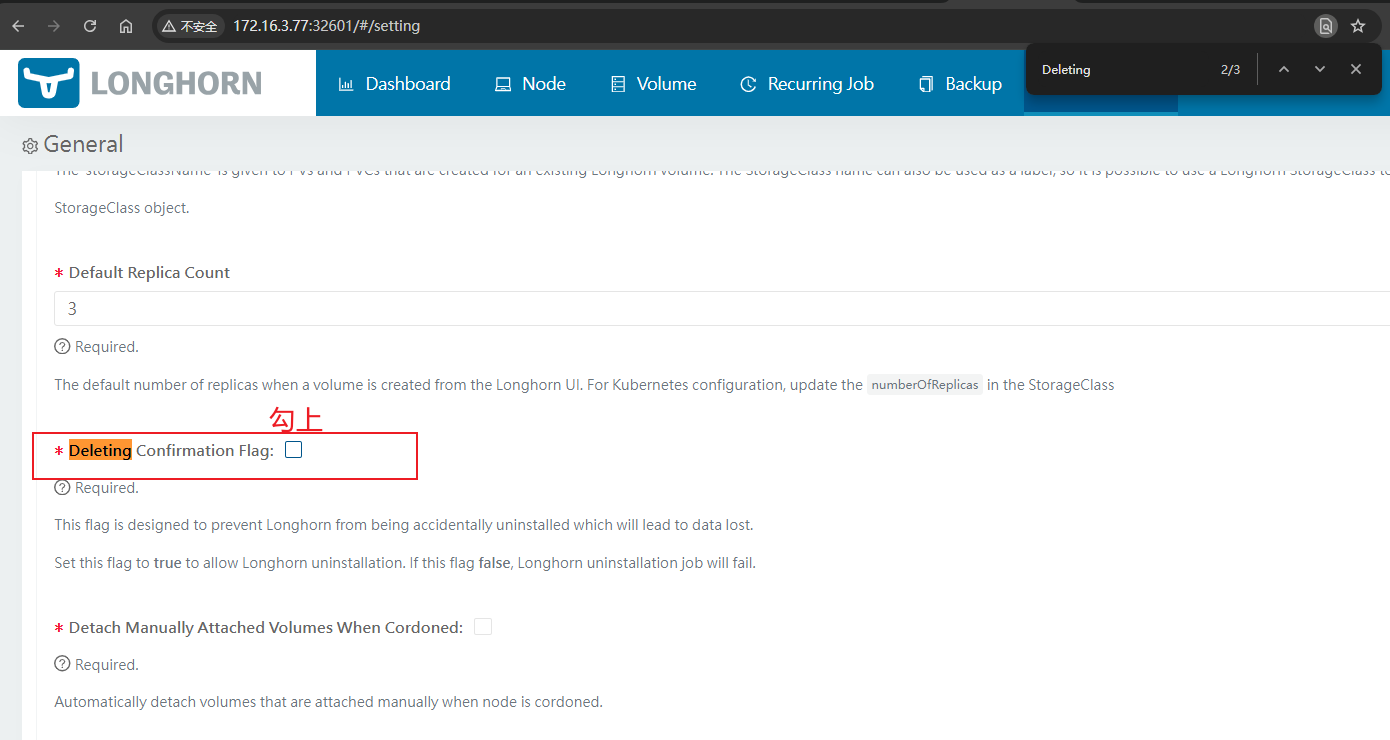
删除操作
helm uninstall longhorn -n longhorn-system
FAQ
-
安装iscsi-initiator-utils报错
- 报错信息如下
http://mirrors.bfsu.edu.cn/centos/7.9.2009/updates/x86_64/Packages/iscsi-initiator-utils-iscsiuio-6.2.0.874-22.el7_9.x86_64.rpm: [Errno 14] HTTP Error 404 - Not Found--:-- ETA
Trying other mirror.
iscsi-initiator-utils-6.2.0.87 FAILED
http://mirrors.huaweicloud.com/centos/7.9.2009/updates/x86_64/Packages/iscsi-initiator-utils-6.2.0.874-22.el7_9.x86_64.rpm: [Errno 14] HTTP Error 404 - Not Found --:--:-- ETA
Trying other mirror.
iscsi-initiator-utils-iscsiuio FAILED
http://mirrors.163.com/centos/7.9.2009/updates/x86_64/Packages/iscsi-initiator-utils-iscsiuio-6.2.0.874-22.el7_9.x86_64.rpm: [Errno 14] HTTP Error 404 - Not Found --:--:-- ETA
Trying other mirror.
Error downloading packages:
iscsi-initiator-utils-6.2.0.874-22.el7_9.x86_64: [Errno 256] No more mirrors to try.
iscsi-initiator-utils-iscsiuio-6.2.0.874-22.el7_9.x86_64: [Errno 256] No more mirrors to try.
- 解决方案:
- 更换yum.repo.d/Centos.Base.repo
# CentOS-Base.repo
#
# The mirror system uses the connecting IP address of the client and the
# update status of each mirror to pick mirrors that are updated to and
# geographically close to the client. You should use this for CentOS updates
# unless you are manually picking other mirrors.
#
# If the mirrorlist= does not work for you, as a fall back you can try the
# remarked out baseurl= line instead.
#
#
[base]
name=CentOS-$releasever - Base - mirrors.aliyun.com
failovermethod=priority
baseurl=http://mirrors.aliyun.com/centos/$releasever/os/$basearch/
http://mirrors.aliyuncs.com/centos/$releasever/os/$basearch/
http://mirrors.cloud.aliyuncs.com/centos/$releasever/os/$basearch/
gpgcheck=1
gpgkey=http://mirrors.aliyun.com/centos/RPM-GPG-KEY-CentOS-7
#released updates
[updates]
name=CentOS-$releasever - Updates - mirrors.aliyun.com
failovermethod=priority
baseurl=http://mirrors.aliyun.com/centos/$releasever/updates/$basearch/
http://mirrors.aliyuncs.com/centos/$releasever/updates/$basearch/
http://mirrors.cloud.aliyuncs.com/centos/$releasever/updates/$basearch/
gpgcheck=1
gpgkey=http://mirrors.aliyun.com/centos/RPM-GPG-KEY-CentOS-7
#additional packages that may be useful
[extras]
name=CentOS-$releasever - Extras - mirrors.aliyun.com
failovermethod=priority
baseurl=http://mirrors.aliyun.com/centos/$releasever/extras/$basearch/
http://mirrors.aliyuncs.com/centos/$releasever/extras/$basearch/
http://mirrors.cloud.aliyuncs.com/centos/$releasever/extras/$basearch/
gpgcheck=1
gpgkey=http://mirrors.aliyun.com/centos/RPM-GPG-KEY-CentOS-7
#additional packages that extend functionality of existing packages
[centosplus]
name=CentOS-$releasever - Plus - mirrors.aliyun.com
failovermethod=priority
baseurl=http://mirrors.aliyun.com/centos/$releasever/centosplus/$basearch/
http://mirrors.aliyuncs.com/centos/$releasever/centosplus/$basearch/
http://mirrors.cloud.aliyuncs.com/centos/$releasever/centosplus/$basearch/
gpgcheck=1
enabled=0
gpgkey=http://mirrors.aliyun.com/centos/RPM-GPG-KEY-CentOS-7
#contrib - packages by Centos Users
[contrib]
name=CentOS-$releasever - Contrib - mirrors.aliyun.com
failovermethod=priority
baseurl=http://mirrors.aliyun.com/centos/$releasever/contrib/$basearch/
http://mirrors.aliyuncs.com/centos/$releasever/contrib/$basearch/
http://mirrors.cloud.aliyuncs.com/centos/$releasever/contrib/$basearch/
gpgcheck=1
enabled=0
gpgkey=http://mirrors.aliyun.com/centos/RPM-GPG-KEY-CentOS-7
- 更换后再执行安装命令
sudo yum install iscsi-initiator-utils
#################op log#############################
Running transaction check
Running transaction test
Transaction test succeeded
Running transaction
Installing : iscsi-initiator-utils-iscsiuio-6.2.0.874-22.el7_9.x86_64 1/2
Installing : iscsi-initiator-utils-6.2.0.874-22.el7_9.x86_64 2/2
Verifying : iscsi-initiator-utils-6.2.0.874-22.el7_9.x86_64 1/2
Verifying : iscsi-initiator-utils-iscsiuio-6.2.0.874-22.el7_9.x86_64 2/2
Installed:
iscsi-initiator-utils.x86_64 0:6.2.0.874-22.el7_9
Dependency Installed:
iscsi-initiator-utils-iscsiuio.x86_64 0:6.2.0.874-22.el7_9